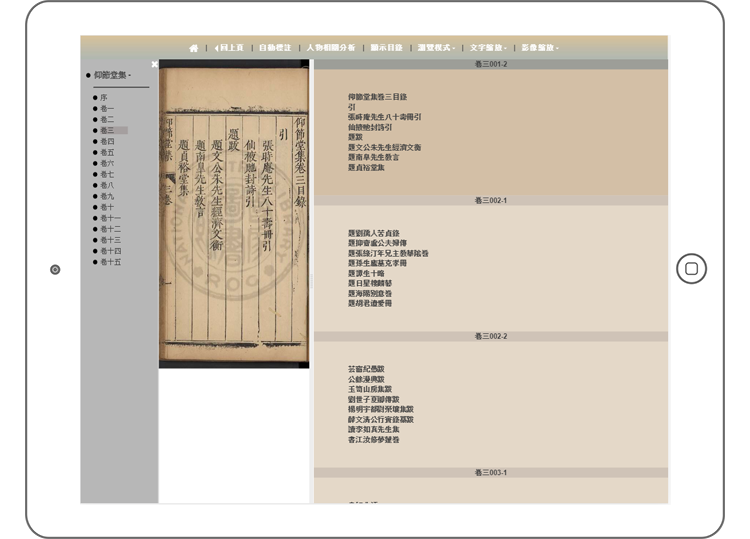通用型古籍數位人文研究平台
Welcome to Universal Type Digital Humanities Research Platform on Chinese Ancient Books

Introduction to Research Tools
Research tools are mainly divided into 3 categories: Document Viewing, keyword search, and Social Network Analysis(SNA).
Provide original pictures, full text, catalog, and Automatic Text Annotation System.
Provide keyword search and double-keyword search. Search results Contain Matched Record, Matched Text, Refine Your Results, Time Period Distribution, Related Authors, and Matched Works.
It is divided into Full Text, Search in Text and External Search, Social Relationship, and Notepad. Best viewed above 768×1024. Suggested browser: Chrome, Firefox.
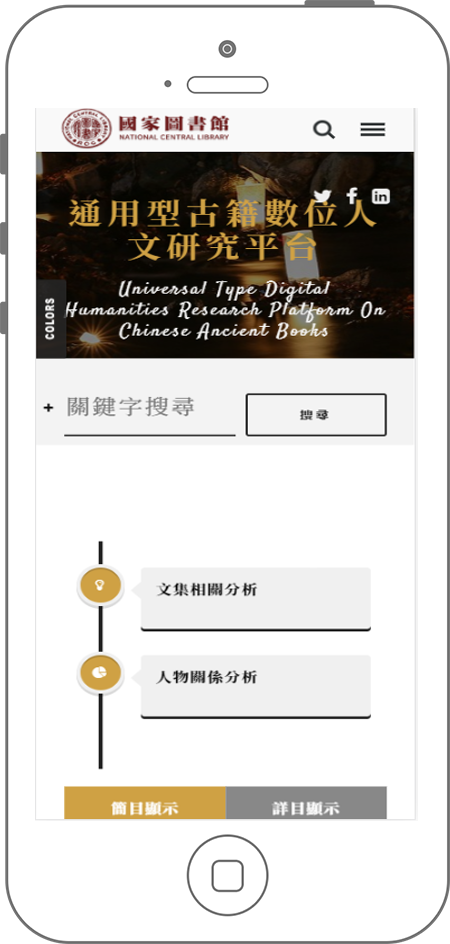
-
More
Keyword Search
Provide keyword search or double-keyword search. Search results displays in diverse ways.
Close -
More
Document Viewing
Users can make textual analysis by the comparison between texts and pictures, and by Automatic Text Annotation System (ATAS), ect.
Close - More
-
More
Chang the Theme Color
The theme color of the website can be adjusted by users’ clicking or system’s setting.
Close
95% RESPONSIVE
RESPONSIVE WEB DESIGN (Except Social Network Analysis)
Optional Website Design
Users can switch colors of the website
Provide Research Tools of Digital Humanities
Keyword search and double-keyword search, Document Viewing, and Social Network Analysis
Expansible Website of Book Reservation
At present, we mainly focus on works during Ming Dynasty. In the future, we will keep expanding works of all time
Automatic Text Annotation System (ATAS)
Catalog
Browsing Mode
Provide two browsing modes: “Text +Picture” and “Text”
Text Size
Provide 16pt, 20pt, 24pt, 28pt, and 32pt for users to choose
Picture Size
Choose the size of Pictures: 50%, 75%, 100%, 125%, and 150%
Friendly Reminder
Best viewed by horizontal phone screen
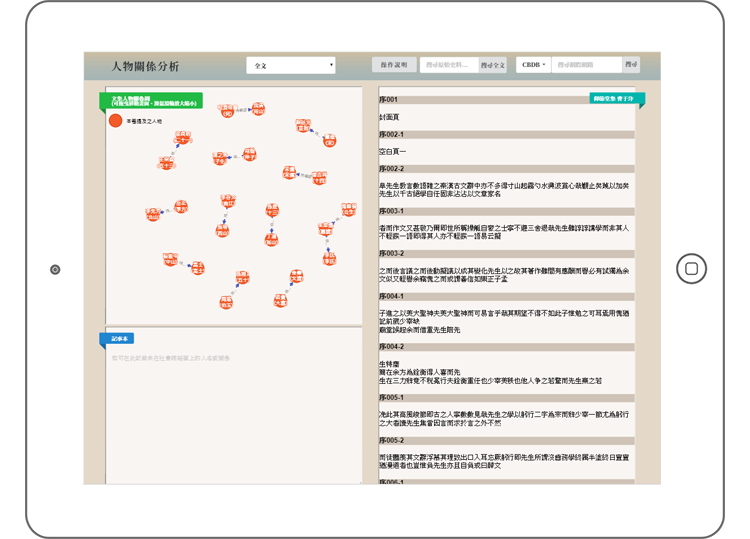
-
More
Social Relationship
In system’s estimation, characters’ social relationship in text will be connected with different colors, in order to differentiate between characters mentioned in current volume and in other volumes. Users can edit characters’ social relationship by click on the line which connects two characters’ nods.
Close -
More
Search in Text and External Search
Use External Search by highlighting vocabularies or paragraphs which will automatically appear in the search bar. Users can interpret social relationship by making use of External Search. The system provides various external links, such as biographical databases, online encyclopedias, search engines, dictionaries, ect.
Close -
More
Full Text
Click on character’s nod of Social Relationship so that the character’s name in text will be highlighted on the right side of the page. Users can make a comparison between the diagram of Social Relationship and descriptions in Text.
Close -
More
Notepad
It is provided for users to record related information discovered in same page, avoiding the inconvenience of switching windows when users are interpreting the text.
Close
Choose the catalog
Search in Text
Editing Social Relationship
Users can edit characters’ social relationship by click on the line which connects two characters’ nods
External Search
The system provides various external links, such as biographical databases, online encyclopedias, search engines, dictionaries, ect
Social Relationship
Appeared characters in current volume or in the other volumes
Friendly Reminder
Best viewed by horizontal phone screen